If you host online classes in Google Meet, it’s time-consuming to create Google Meet and notify teachers and students. SchoolTracs timetable integrates with Google Meet now, which helps you organize online classes smoothly.
SchoolTracs integrates with Google Meet to create online courses and manage rescheduling instantly
You can create Google Meet on SchoolTracs timetable directly. The Google Meet link is shown in the timetable. When you add students on the timetable, the Google Meet will sync the participants in the meeting. All students in the classes will receive email invitations. When students reschedule or drop classes, the Google Meet will be updated accordingly.
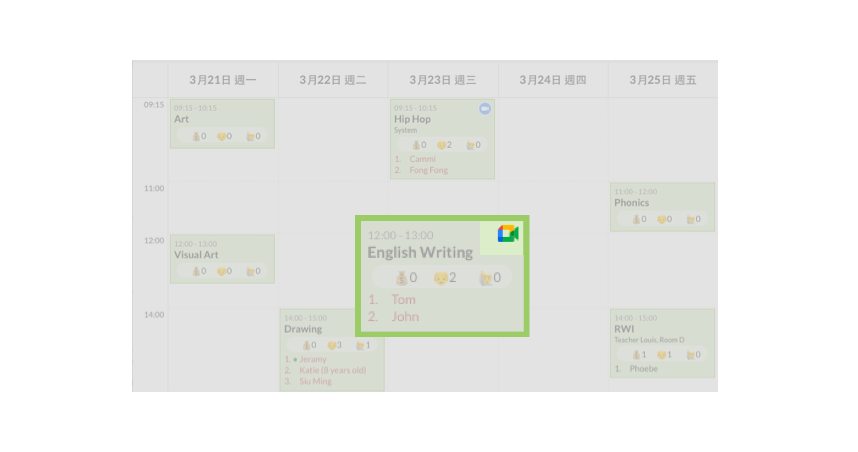
Teachers can view Google Meet information easily
Once you create Google Meet on timetable, teachers can easily know when they will have online classes. When students are added to or dropped from the classes, the teachers will get email notification. You don’t need to notify teachers every time the course schedule is changed.
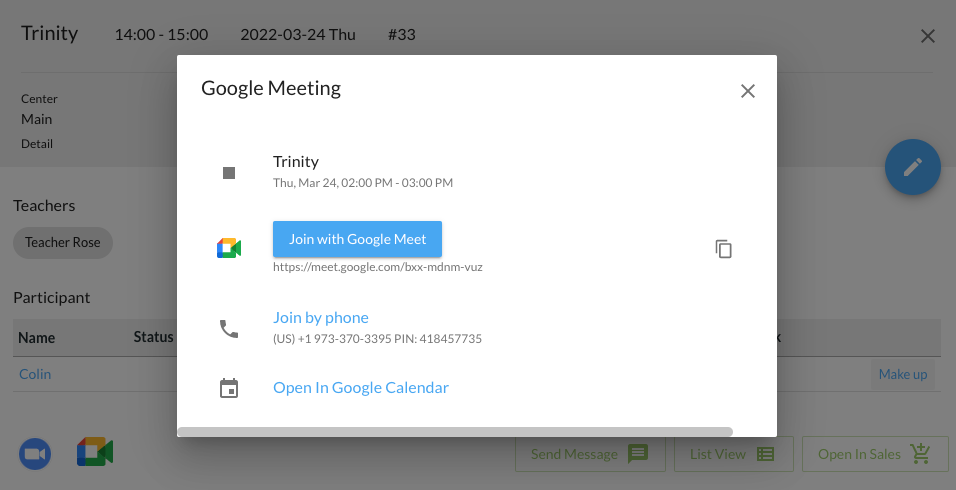
Timetable sync Zoom and Microsoft Teams
SchoolTracs supports Zoom and Microsoft Teams integration as well. Either you use Zoom or Teams, you can organize online meetings easier by using SchoolTracs. Once you create or change Zoom schedule on timetable, the Zoom will sync meeting information. When you create a new class in timetable, Microsoft Teams will automatically create a Team. It’s easier for you to send materials for a group of students. Read more.


