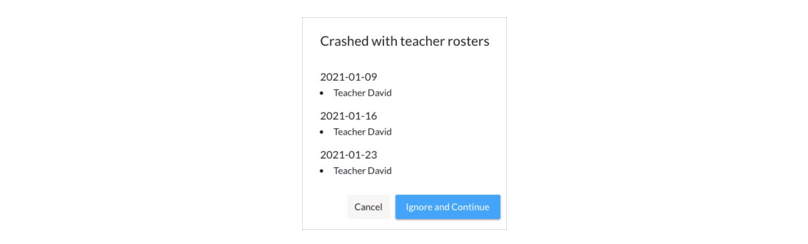For some education centres, many teachers are part-time staff and their schedules are different from day to day. They may also take personal leave. It would be difficult for the administrator to match the courses against all teachers’ roster. To solve this problem, SchoolTracs’ Roster can alert you automatically when you assign a course for a teacher who is off-duty. With the roster, you can make sure the schedule plan is always matching teachers’ available time slot.
View teachers’ roster clearly on timetable
When you schedule courses for teachers, you may need to view the spreadsheet of teachers’ roster to confirm they are available on which days. To smooth the procedure, SchoolTracs have a roster feature, you can save all staff’s rosters and easily view on SchoolTracs timetable, so that you can have a quick view which time slots are bookable or not easily and schedule courses immediately.
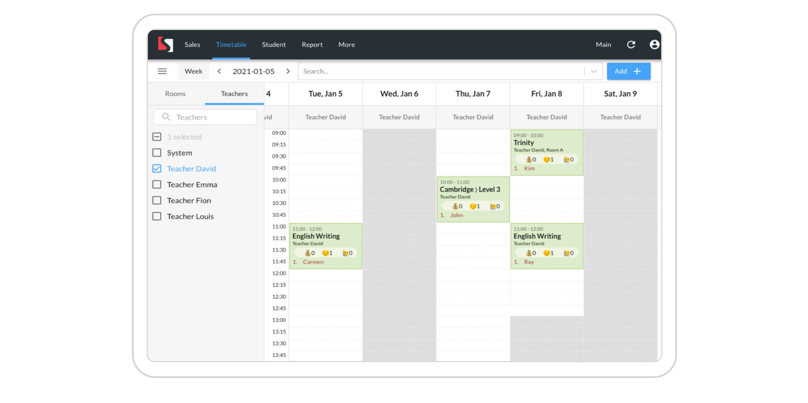
Apply different roster groups to assign schedules to relevant staff
You can set different rosters groups, such as full-time staff and part-time staff in SchoolTracs’ roster, and apply the rosters to the relevant staff. If you edit the roster group, the group of staff’s roster will be updated automatically. When a staff takes leave, you can mark day-off in the roster. For those part-time staff whose schedules change every week, administrators can edit bookable time slots every week in the rosters to ensure the part-time staff’s roster is always up-to-date for assigning schedules.
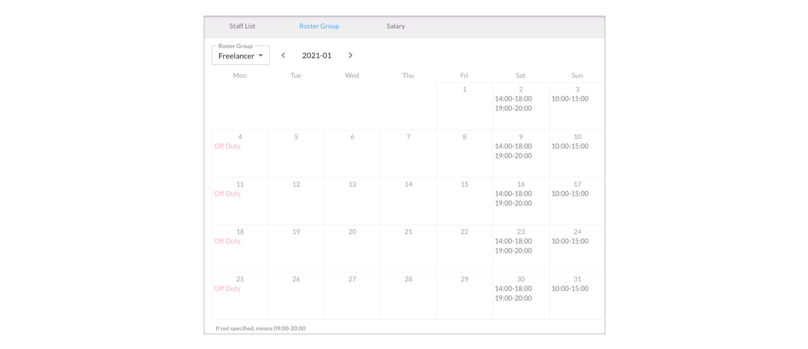
System alerts if you assign courses for off-duty staff or staff already scheduled
Manually checking again the schedule is feasible for every teacher is not always accurate. SchoolTracs’ roster can automatically alert when you assign a course for a teacher who is not available at the day. In addition, the system automatically alerts you if the same time slot has more than one course taught by the same staff. It also reminds you which time slot has already assigned courses for the staff. Depending on the roster, you can easily assign courses always matching teachers’ availability.