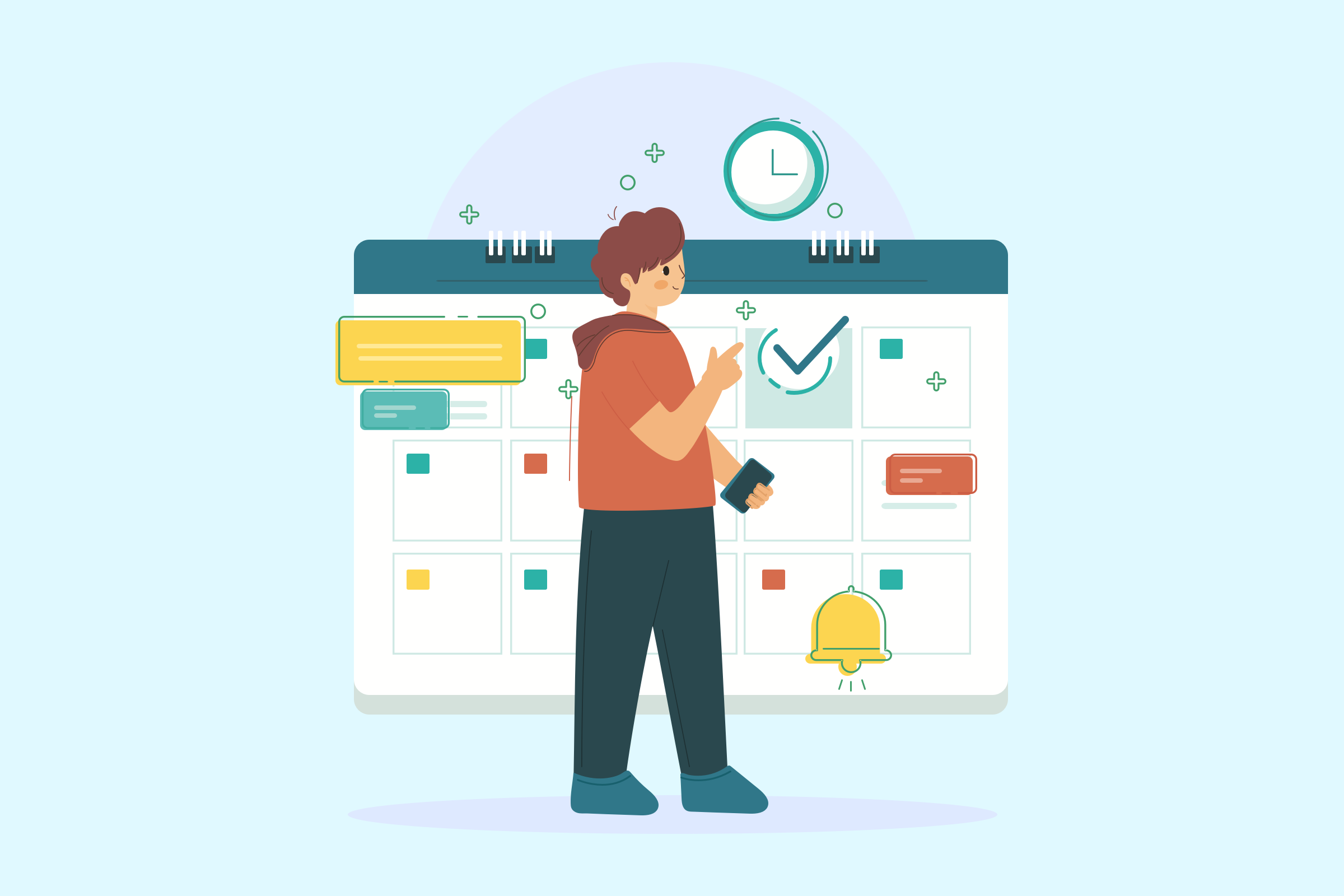We are thrilled to introduce an exciting update to the SchoolTracs Student Mobile App - the ability for students to upload medical certificates or supporting documents when applying for leave. This feature is designed to provide students with greater flexibility and convenience in the leave application process, making it smoother and more efficient.
Effortless Medical Certificate Upload for Students
This feature enhances the way students can manage their leave applications. Now, students have the convenient option to effortlessly upload images of their medical certificates directly from their camera roll or capture an instant photo of the certificate. This streamlined process ensures that necessary documentation is attached to the leave application seamlessly. Whether a student has a digital copy of their medical certificate or needs to take a quick snapshot of a physical document, SchoolTracs makes the process user-friendly and efficient.
In cases where a student currently lacks a medical certificate, they can still submit the leave application. This flexibility acknowledges that obtaining medical certificates can sometimes be a time-consuming process, and students may not always have immediate access to them. SchoolTracs empowers students to initiate the leave request promptly, even if the certificate will be available later. This ensures that the leave application process is not a hindrance to their academic pursuits.
Furthermore, SchoolTracs understands that circumstances may change, and students might need to adjust their leave requests. That’s why we’ve included the flexibility for students to cancel their leave application if needed. This feature gives students full control over their schedules, allowing them to adapt to unforeseen situations without added stress.
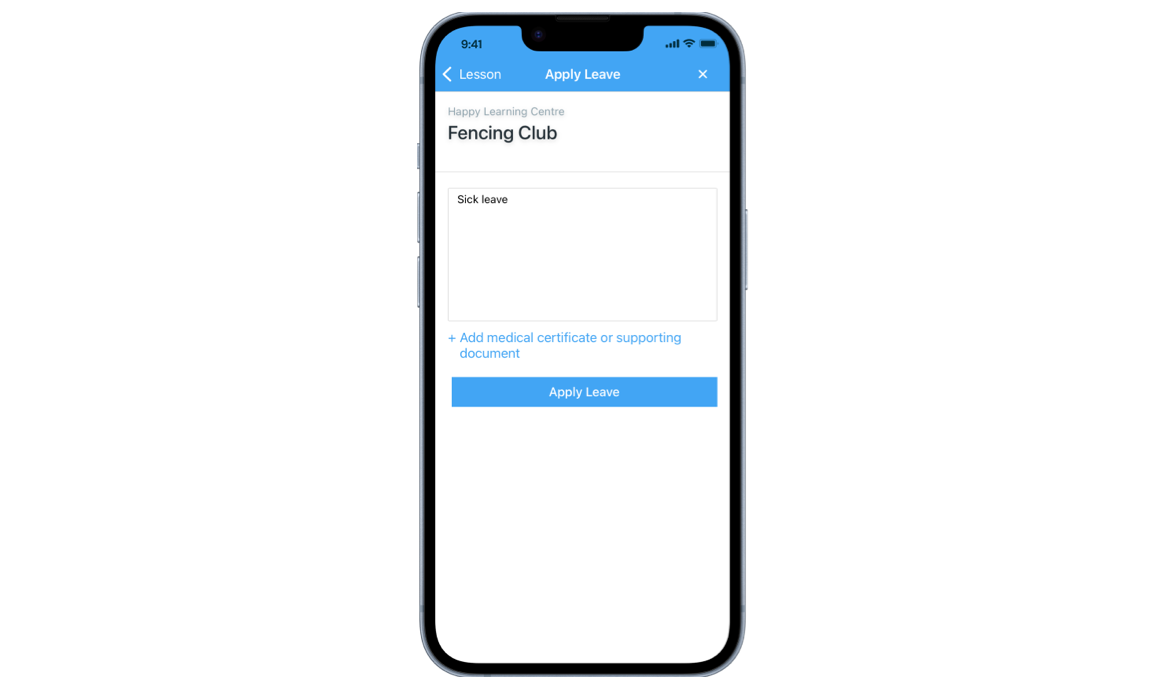
Admins Stay on Top of Leave Applications
While students benefit from streamlined leave application processes, administrators also gain valuable tools to manage leave requests effectively. Upon receiving an application from a student, admins can use the platform to post comments and request any additional supporting documents they require. This real-time communication ensures that all necessary documentation is provided promptly, avoiding delays in processing leave requests. Admins can provide guidance, clarify requirements, and address any concerns directly within the app.
Admins have the authority to either approve or deny the leave application, and they can provide reasons for their decision. These reasons are then communicated back to the students via their mobile app for their reference. This level of transparency and feedback ensures that students are well-informed about the status of their leave requests. It also provides valuable insights for students to understand the decision-making process.
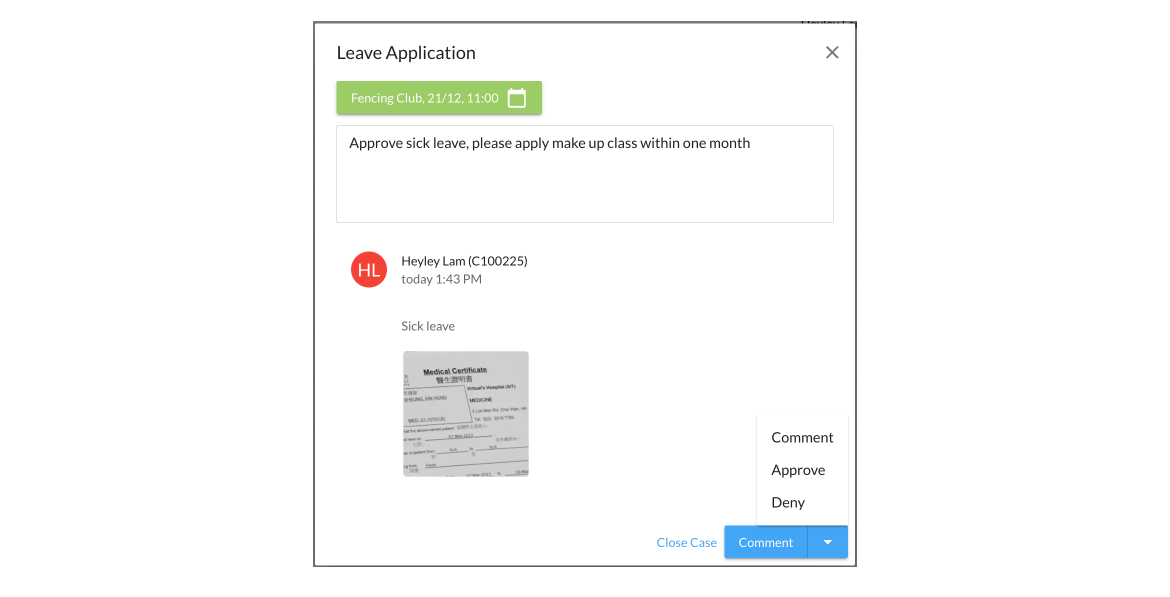
Seamless Application Status Checking and Instant Feedback for Students
For the convenience of students, they can easily monitor the status of their leave applications and add comments as necessary. This feature alleviates the anxiety that often accompanies the waiting period after submitting a leave request. Students can check the progress of their applications at any time, providing them with peace of mind and a clear understanding of where their request stands.
If the staff approves the application, the status will change to ‘Leave application approved,’ and students will receive a notification. This notification allows students to plan their schedules confidently, knowing that their leave has been granted. It eliminates uncertainty and ensures that students can make informed decisions regarding their academic commitments.
Conversely, if the staff rejects the application, the status will be updated to ‘Leave application denied.’ In addition to this, feedback will be sent to the student’s mobile app, providing clear insights into why the application was not approved. This instant feedback loop ensures that students are aware of the outcome and can take any necessary actions accordingly. It also provides an opportunity for students to address any issues and reapply if needed.
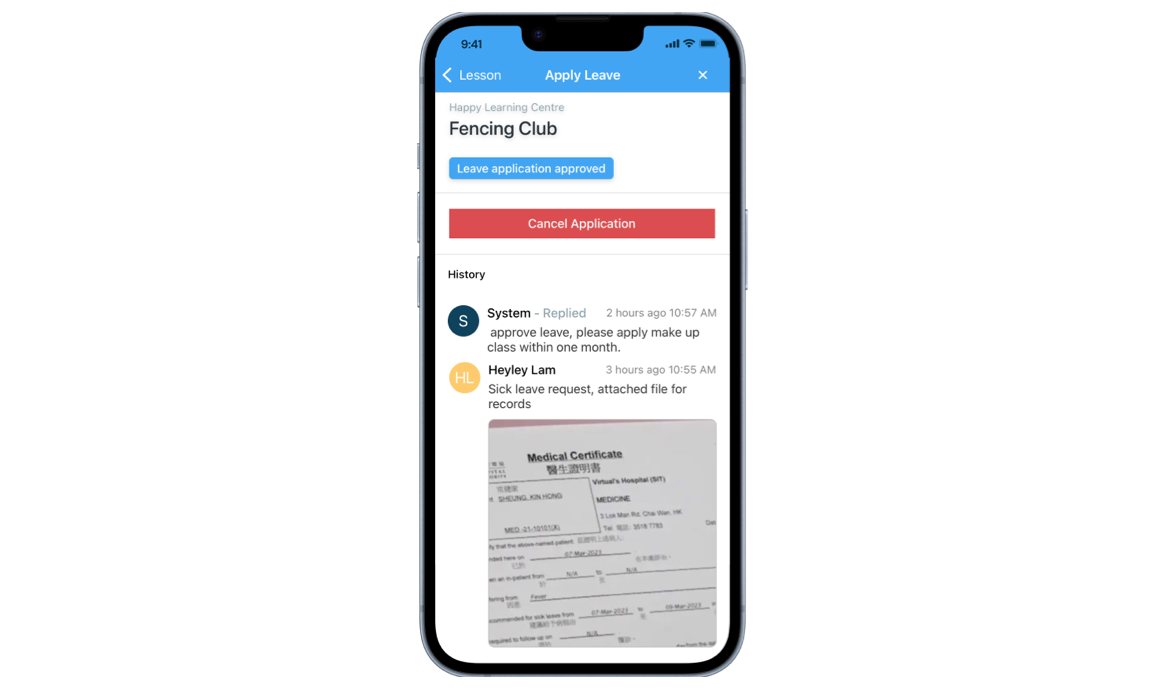
These enhancements within the SchoolTracs Student Mobile App aim to provide a more user-friendly and efficient leave application process. We believe that these features will greatly benefit students, offering them greater control and convenience when managing their leave requests. Furthermore, administrators will find these tools invaluable for effectively managing and communicating with students regarding leave applications. We hope these updates enhance your educational experience.
Download the SchoolTracs Student App in the App Store and Google Play Store now.